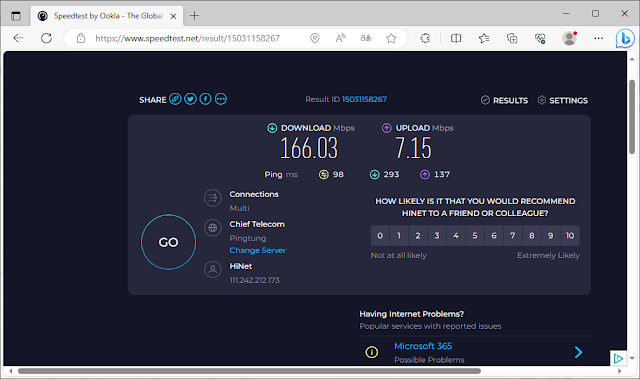[Unboxing Review] TUF GAMING AX4200: An ideal choice for powerful performance and stable connection
[Foreword]
For a while, the aftermath of the social news that hot restaurants can’t get enough to eat is rippling. If you don’t have enough optical network or NAS bandwidth at home, If you are full, you must not have access to the 2.5G network interface. TUF GAMING AX4200 provides a 2.5G WAN port. The LAN can also use network aggregation and merge to 2G speed, allowing you to have a full network.
TUF GAMING AX4200 is equipped with the MT7986AV SoC (Filogic 830) processor, which integrates four ARM Cortex-A53 64bit cores, with a maximum core clock of 2GHz, a processing capacity of up to 18,000 DMIPs, two 2.5Gbps SGMII+ interfaces, and two PCIe. It can have up to two 4x4 Wi-Fis, and the theoretical maximum connection speed is 6Gbps. It also has a FastPath hardware acceleration engine, which is suitable for games and low-latency applications such as AR/VR. Equipped with 1 DDR3 chip to provide 512MB system memory capacity. Storage space uses 256MB flash memory.
With the advent of the post-COVID-19 era, the demand for network connections in homes and offices is booming, especially in home office, video conferencing and gaming. Video and video sharing has become a new trend, and local storage has become an unstoppable wave. In order to meet the demand for high-speed connections, ASUS has launched the TUF GAMING AX4200, a high-performance wireless router. This article will test the ASUS TUF GAMING AX4200 WiFi 6 wireless router. TUF GAMING AX4200 supports MU-MIMO and OFDMA (Orthogonal Frequency Division Multiple Access) technology, 1024QAM, 160MHz bandwidth, OFDMA and Beamforming, and is equipped with AiProtection Pro supported by Trend Micro™ Network security, compatible with ASUS AiMesh WiFi system. In this unboxing review, the author will analyze its unique features and share actual use cases.
TUF GAMING AX4200 has the following features,
I. Link Aggregation. A few years ago, when unboxing the ASUS RT-AX3000, the author mentioned that the Web AI of RT-AX3000 did not provide a link aggregation setting screen. As a result, in this version of the router, ASUS Link aggregation is implemented. The reason should be the uplink. The uplink of ASUS RT-AX3000 is only 1Gbps. It is obviously impractical to provide LAN Port aggregation capabilities, but! The uplink WAN of TUF GAMING AX4200 has a full 2.5Gbps, which makes the aggregation capability of LAN Port meaningful. It can be added to a 1Gbps NIC on a motherboard with only 1G NIC Onboard to implement a 2Gbps connection. The most obvious advantage is that when accessing NAS with more than 4 bays, the shortcoming effect of 1Gbps is eliminated.
II. 2.5G WAN Port, the description has been finished in the previous paragraph. By the way, 2.5G can continue to use the cables invested in the 1G era. There is no need to re-wire, which can save costs.
III. It is VPN Fusion. The innovative VPN Fusion function can have both VPN and ordinary network routing connections.
V. Lifetime free AiProtection Pro, like earlier versions RT-56U and RT-AX3000, comes with Trend Micro's security features, including WPA3 security protocol and advanced parental controls.
VI.It is Instant Guard. Instant Guard is a VPN (Virtual Private Network) virtual private network connection application launched by ASUS. Used together with the ASUS Router APP, it simplifies the VPN setting steps and quickly establishes a VPN connection with the ASUS router. line. VII. The rest are the advantages that almost all Wifi 6 devices have, such as OFDMA, which has a longer signal transmission distance than WiFi 5. However, the TUF Gaming AX4200 also comes with beamforming. The above is estimated to expand WiFi coverage by 80%. With OFDMA and 160 MHz channels, speeds can reach up to 4200 Mbps.
The following are some main specifications of TUF GAMING AX4200:
Processor: 2.0 GHz quad-core processor
ROM: 256 MB Flash
RAM: 512 MB
Wireless standards:
IEEE 802.11a
IEEE 802.11b
IEEE 802.11g
WiFi 4 (802.11n)
WiFi 5 (802.11ac)
WiFi 6 (802.11ax)
Band: Dual band (2.4GHz 2x2 & 5GHz 3x3)
Maximum connection speed: AX4200 ultimate AX performance: 574+3603 Mbps
802.11a: up to 54 Mbps
802.11b: up to 11 Mbps
802.11g: up to 54 Mbps
802.11ax (2.4GHz): up to 574 Mbps
WiFi 6 (802.11ax) (5GHz): up to 3603 Mbps
Antenna: 4 external antennas
Network technology:
OFDMA (Orthogonal) Frequency Division Multiple Access)
Beamforming: standard-based and universal
1024-QAM high data rate
20/40/80/160 MHz bandwidth
Interface:
RJ45 for 2.5 Gigabits BaseT for WAN x 1,
RJ45 for Gigabits BaseT for LAN x 4,
USB 3.2 Gen 1 x 1,
Physical buttons: WPS Button, Reset Button, Power Button
Indicator light:
Power x 1
2.4G x 1
5G x 1
LAN x 4
WAN x 1
Weight: 547.4 grams
A summary of some of the main specifications above. TUF GAMING AX4200 also has other functions and technologies, such as VPN and QoS. For other parameters and functions, please refer to the official website .


▲ The appearance of the back of the outer box of TUF GAMING AX4200 WiFi 6 dual-band gaming wireless router. The back of the box explains the main features of the product.

▲ The side of the outer box has an introduction to all the connection interfaces of TUF GAMING AX4200. From right to left are the power jack, power switch, and four Gigabit LAN ports, which are provided through the MediaTek WT7531AE 5 Port Gigabit Switch chip. There is also a 2.5Gbps WAN port, which uses the MaxLinear GPY211 2.5GbE Ethernet PHY chip. Both interfaces connect to the MT7986AV through the 2.5Gbps SGMII+ interface. Then there are the WPS button, RESET button and a USB3.x port.

▲ Opening the package, we can see the router body, power transformer, RJ45 network cable and quick installation guide.

▲ The contents of the color box include the main body of the router and the transformer, as well as an RJ-45 network cable.

▲ The documents include a VIP product warranty login notification letter, product manual, quick installation guide and APP setting guide.


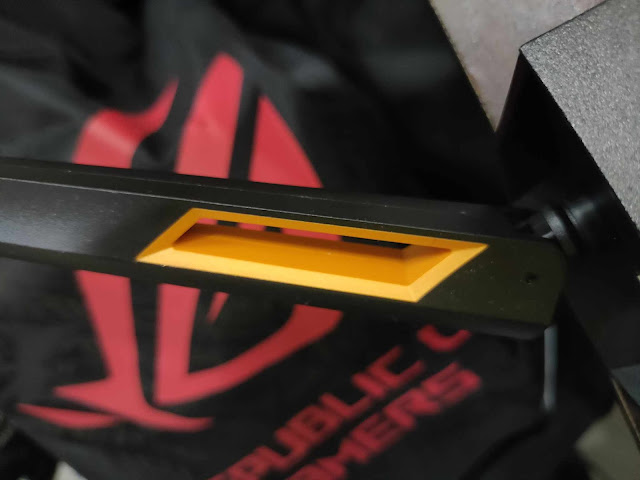


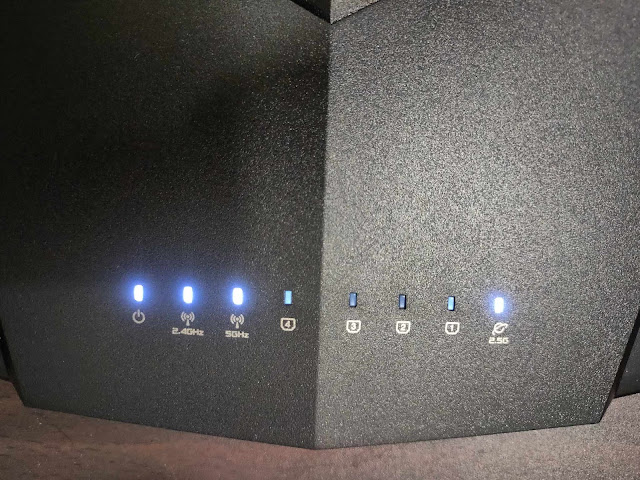
.jpg)
▲ The oblique mesh opening heat dissipation design under the TUF GAMING AX4200 body combines structural solidity and good passive heat dissipation.

▲ TUF GAMING AX4200 has four LAN ports and one WAN port, with speeds of 1G and 2.5Gbps respectively.

▲ Generally speaking, all wireless sharers are set up in a similar way. Take two RJ-45 Ethernet lines. The black line is connected from the PC to the black LAN port of TUF GAMING AX4200, and the blue line is connected to Chunghwa Telecom via the blue WAN port. little turtle.


▲ No matter which ASUS WIFI Router it is, it has a series of APP support. The following does not distinguish which wireless router it is. For the introduction of software functions, this article takes the Android version APP as an example. After downloading, an ASUS APP will appear on the desktop of the mobile phone. Illustration of the router, hereafter referred to as ASUS Router APP. ASUS Router APP is a human-computer interface designed to design the Web management screen and functions into the APP. Compared with the all-round Web interface, the APP screen is clearer and easier to understand. It is recommended that beginners start learning from the APP and then advance to the APP after becoming familiar with it. Web interface.


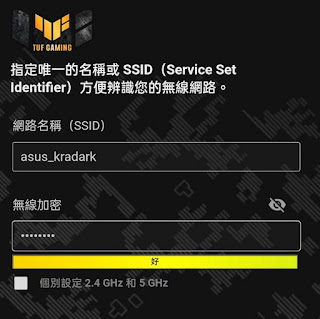
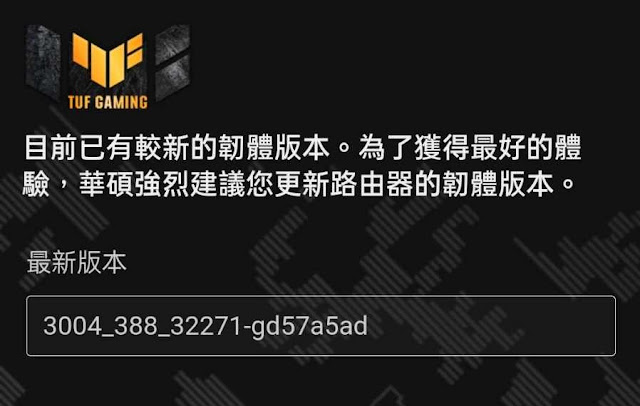
▲ Connect to the Internet and download the update if there is a new firmware version.

▲ The author can use 802.11 ax directly using an HP laptop. Subsequent settings are nothing more than tapping the account password, setting the SSID, channel, PPPoE account password, etc. If you encounter connection problems, first update the PC/NB wireless network card driver.


▲ TUF GAMING AX4200 WiFi 6 dual-band gaming wireless router supports multiple operating modes to meet different needs.
- Wireless router mode (default)
- Relay mode
- Wireless access point (Access Point)
- Multimedia Bridge (Media Bridge)
- AiMesh
The author found that the display methods of various versions of routers are different, but generally they cannot be avoided. By the way, this article uses the most commonly used wireless router mode in settings.


▲ When using a mobile phone with 2CA alone and connecting it to the USB port of TUF GAMING AX4200, the speed was tested on the PC. The download rate reached 166 Mbps and the upload rate reached 7.15 Mbps. ▲ If the most entry-level Chunghwa Telecom Optical Generation is used, the download rate is only 16 Mbps . , the true performance of the TUF GAMING AX4200 WiFi 6 dual-band gaming wireless router cannot be exerted. To use the full performance, a PC with a 2.5Gbps interface must be connected to the WAN port to act as a server, and then the mobile phone can Test the ability of FTP to capture files on the PC. The disk speed on the PC should also be considered, preferably RAM DISK.


After turning on the 160Mhz and DFS seals of TUF GAMING AX4200, two UDP streams are actually streamed in from the gigabit LAN ports of two PCs. The total can get a maximum traffic value of about 160000kB/s, which is equal to 1.3G bps. If a single PC wants to break the 1Gigabit speed limit, it needs to plug in two network lines to the TUF GAMING AX4200 at the same time. The Link Aggregation above can combine the bandwidth of the two network lines.

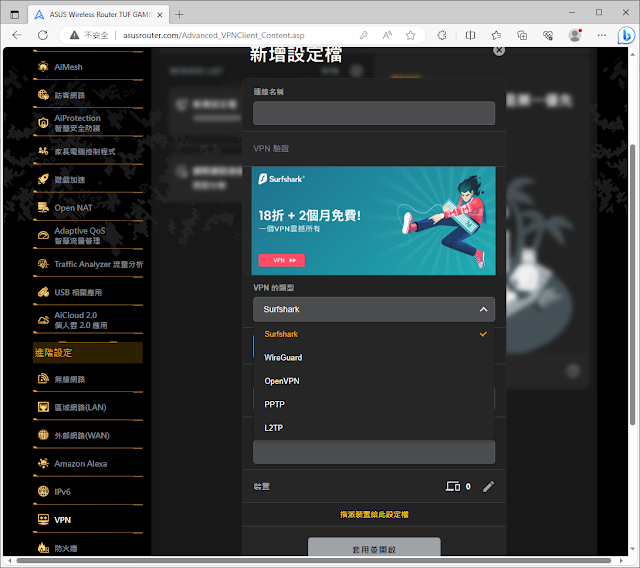




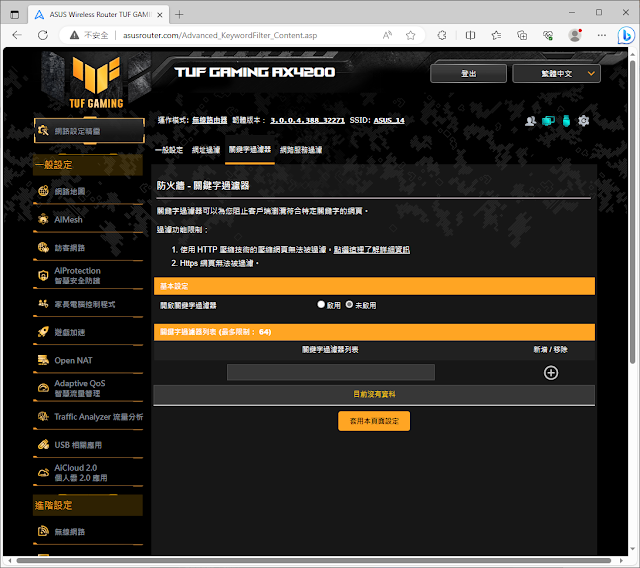



Setup and Performance: Setting up the TUF GAMING AX4200 is very simple. You can connect and set up through the steps provided in the quick installation guide, or use the APP provided by ASUS for more detailed settings. During the setup process, you can set different SSIDs and passwords for your network, as well as set up features such as parental controls and firewalls.
Once set up, the TUF GAMING AX4200 demonstrates powerful performance. It uses the latest Wi-Fi 6 technology to provide higher transmission speeds and lower latency. Our tests used multiple devices connected to the router simultaneously, including laptops, mobile phones, and desktops. Our test results show that the TUF GAMING AX4200 provides a stable wireless connection and delivers excellent performance both over long distances and under high transmission loads.
TUF GAMING AX4200 Wireless Router is an ideal choice for gaming enthusiasts and remote workers through its powerful performance and stable connection. It provides high-speed Wi-Fi 6 connection, easy-to-use setup interface and multi-functional design. Whether gaming or working, TUF GAMING AX4200 can meet your needs for stable, fast and reliable connections. If you're looking for an excellent wireless router, the TUF GAMING AX4200 is definitely worth considering.
For remote workers and video creators who need to process large amounts of data, or remote workers, the reliable high-speed transmission of TUF GAMING AX4200 will be very useful.
The biggest difference between AX and AC systems is that they support MU-MIMO and OFDMA technology, 1024QAM and DFS. TUF GAMING AX4200 WiFi 6 dual-band gaming wireless router is also equipped with AiProtection Pro network security supported by Trend Micro™, with 2T2R 2.4GHz + 3T3R 5GHz dual-band network with a total of 4.2Gbps total wireless bandwidth, and also supports AiMesh technology and other ASUS Router forms a Mesh wireless network,